How to create Repository User accounts and managing security in Informatica
1) Login to Repository Server Admin console.Connect to the Repository Server
 Right click and create new Repository
Right click and create new Repository 4)give the following :
4)give the following :
repository name
db connect string
db username : pcenter1
db password : pcenter1
1) Login to Repository Server Admin console.Connect to the Repository Server
 Right click and create new Repository
Right click and create new Repository 4)give the following :
4)give the following :repository name
db connect string
db username : pcenter1
db password : pcenter1

















 give all the Power Center Server Registration Properties and define your PMRootDir
give all the Power Center Server Registration Properties and define your PMRootDir

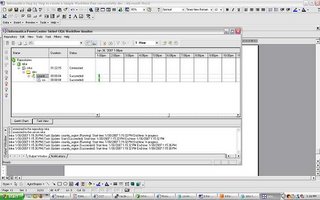

0 comments: